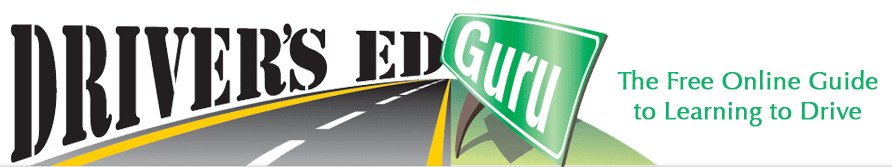Stage 2: What is a Space Management System
A space management system is simply a method for managing the space around your vehicle. As long as the area around your car is free of obstacles, you’re not going to experience any crashes. Maintaining a safe “bubble” around your car does not happen by accident, however. You, as a parent and an experienced driver, have already developed a space management system. You may not realize it, but it features a well-defined process that you repeat constantly as you drive. Unfortunately, you did not suddenly wake up one day possessing these skills. They must be learned, practiced, and refined.
Understanding the Space Management System
When driving, you are constantly searching the area immediately around your car, far ahead of your car, to the left, right, and rear for potential hazards. You’re looking at other vehicles and trying to determine what they’re doing, what they’re about to do, and what they may do. Lastly, you’re making adjustments to your speed and lane position based upon the information you’ve gathered. You may even activate some of the communication devices in your car. No, not your cell phone. By “communication devices”, we mean your turn signal, brake lights, head lights, and horn.
Search, Evaluate, Execute
The process that we endorse is called “SEE”. This stands for Search, Evaluate, and Execute. It requires that you continuously search your surroundings, evaluate your changing driving environment, and execute necessary changes to your speed, lane position, and communication.
Search

You must be aware of the area surrounding your car. By dividing this space into different zones, you can easily search these areas. There are six zones and each zone is the width of a lane and extends as far as you can see:
- Front
- Left Front
- Right Front
- Rear
- Left Rear
- Right Rear
Example searching pattern:
- Look at your target area.
- Look at your front, left front, and right front zones 12-15 seconds ahead. Make sure you look for possible problem areas such as intersections or driveways.
- Check your rear zones.
- Check your front zone 4-6 seconds ahead for any immediate problems.
- Check your speed.
- Repeat
Remember to check each search area for a very short period of time. Your eyes should constantly be moving.
Evaluate
The next step is to evaluate each of the zones to determine which ones are open, closed, or changing.

Open zone: The zone has no restrictions to your line of sight or path of travel.
- Your target area is the area 25-30 seconds ahead of you.
- Your path of travel is the section of roadway that will get you from where you are to your target area.
- Your line of sight is your ability to see the center of your path of travel from your car to your target area.
So, in other words, an “open zone” is one in which there’s nothing standing in the way of your car. Basically, the zone is clear of any obstacles, obstructions, or other cars.
Closed zone: Your path of travel is obstructed due to some condition (red light, construction, boulder in the road, etc). There may also be restriction to your line of sight. A closed zone indicates that you need to find an alternate path of travel.
Changing zone: This is most often an open zone that is changing into a closed zone. An example of this would be a yellow light at an intersection.
If you find a zone to be closed or changing, make sure you evaluate other zones for possible closed or changing conditions that might affect the action you wish to execute.
Execute
Executing requires that you adjust speed, determine lane position, and decide if communication is needed. These decisions should be based upon your evaluation. Remember that you will be making these adjustments continuously.
The safest place when driving is the place with the fewest cars. Try to keep as much space between you and the surrounding vehicles as possible. Other drivers might not always do the right thing. You should attempt to determine what other drivers are going to do and to leave space to escape if a dangerous situation arises.
Speed is your best friend when it comes to driving safely. If there is an obstacle in your path, a change in speed should be your first response. Don’t forget that your car will respond differently depending on the conditions of the road and the <condition of your tires>.
Some conditions which would require action are:
- Traffic flow
- Time of day
- Traffic controls
- Weather conditions
- Visibility
- Lane width
- Roadway conditions
- Speed limits
Speed Adjustments
By controlling your speed, you can control the space between your car and other cars or obstacles. If a car or obstacle moves dangerously close, you have the following options:
- Continue at the same speed.
- Increase your speed.
- Reduce your speed.
- Take your foot off the accelerator and cover the brake.
- Take your foot off the accelerator and apply pressure to the brake pedal.
Lane Position Adjustments
Changing your position within the lane is a great way to avoid driving conflicts. Most of these lane position changes will be minor. For example, moving from the center of the lane to the left side of the lane to avoid a small pothole on the right side of the road.
Communication
By appropriately using communication, you make it easier for other drivers to see you. You also make it easier for you to see other drivers. Ensuring that you can see other drivers and that they can see you will drastically reduce the chance of an accident. The following communication devices are part of your “execution arsenal”:
- Turn signals can be used to let other drivers know that you are turning, changing lanes, pulling out of a parking space or pulling out from the curb. You should signal at least four seconds before you plan to take action.
- Hazard lights should be used to warn other drivers that you are experiencing car trouble. This is a warning to other drivers to give you more space.
- The horn should be tapped lightly when trying to gain the attention of another driver or pedestrian. It should not be used to vent frustration at other drivers’ actions.
- Headlights: Many new vehicles have daytime running lights that turn on automatically. These help other drivers see you. You can flash your lights to oncoming traffic to warn them of dangers up ahead such as accidents or obstructions in the roadway. They should not be used to warn other drivers of the location of police cars.
Now that you understand the SEE Space Management System, move on to Creating a Space Management System, Part 1.