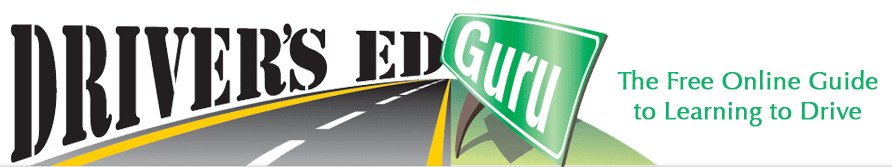Stage 2: Creating a Space Management System – Part 2

Once your teen can navigate residential roads without incident, they may be ready for commentary driving.
Commentary driving is pretty simple in theory. It requires the driver to search each of their space management zones and say out loud if that zone is open, closed, or changing. By requiring your teen to call out what’s going on around them, you’re forcing them to search all of the areas around their car. If your teen knows what’s going on around them, they can then use this information to evaluate what driving actions they need to take.
Lead by example
At first, you should be doing all the talking. You need to make it clear what type of information your teen should be looking for. As soon as they understand what to look for, have them do it.
Identify space management zones

So, start by identifying the six space management zones and how to scan them. The three front zones are pretty easy: look straight ahead for the front zone. They can use their peripheral vision or turn their head slightly to see the left front and right front zones.
The rear zone is covered by the rear view mirror. The left rear and right rear zones are covered by your side view mirrors. Remember, the BGE mirror settings eliminate blind spots, so turning around and glancing over your shoulder is not necessary, although this action is not considered dangerous.
Search each zone

Call out the status of each zone. They can either be open, closed or changing for your line of sight and path of travel.
For example:
- If you were in bumper-to-bumper traffic, all of your zones would be closed. As soon as the traffic began to move ahead of you, all of your front zones would be changing from closed to open and your rear zones would still be closed.
- If you were on the highway and there were cars on either side of you, your left and right front zones would be closed. Your front zone would be clear and your rear zones would be clear.
- If you were driving on a city street and the nearest traffic light had just turned yellow, your front zone would be changing from open to closed. As soon as the light turns red, your front zone is closed.
The purpose of having you call out this information is to teach your teen how to evaluate the status of each zone. You should constantly update the status of a zone if it changes. You want your teen to understand that the SEE space management system is a process that is repeated continuously while driving.
Evaluate your driving options
The purpose of scanning the zones is preparedness. If you always know what zones are open, closed, and changing, you’ve always got a plan for what to do in case of an emergency.
If, for instance, you’re driving on a two-lane road and a young child on a bike rides into your lane, you may need to take immediate action. Waiting two seconds while you determine if your rear zone is open (can you slam on your brake?) or if your left zone is free (can I switch lanes quickly and avoid the child?) may not be feasible. However, if you’re constantly searching all of your zones, you’ll already know the answer.
Recap
Developing a space management system is the most effective way to become a safe driver. It’s going to take months for this process (search, evaluate, and execute) to become second nature. Commentary driving will help them learn this skill. Couple this with slowly increasing the distractions (busier streets, different times of day) and the pace of driving.
Continue on to Emergency Acceleration